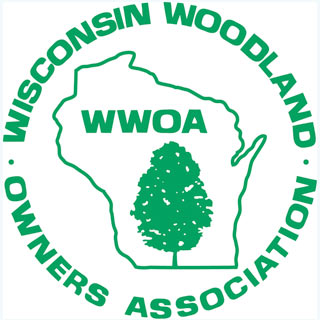Calendar of Events
Tips when using the Calendar of Events
– When viewing an event, click on “more details” in the bottom left corner of the event to see any attachments.
– Clicking on the Map Link found on an event’s description may only show an approximate location on Google Maps. Many events are in rural locations. Please consult the event’s written details for specific driving instructions.
– If you are encountering a problem when trying to view the calendar on your Apple device with Safari, on your device you will need to go to Settings, go down to Safari and turn off: Prevent Cross-Site Tracking.
Green = WWOA Events | Blue = Events from Other Organizations | Yellow = Holidays